About to pull the trigger on a workstation build
- Thread starter wct097
- Start date
Ordered some extension cables for the motherboard and video card power connections. When those come in, I'll run those cables under the tray through the cable management stuff, then back out where they need to be. Should make for a slightly cleaner setup. Just an OCD thing, since it's really got more than enough cooling and the proc runs at a balmy 62*C when under full load.
Catching up....
 asked for a media center setup for her home office for Xmas.
asked for a media center setup for her home office for Xmas.
Unless you plan to play modern 3d games on it (inconvenient compared to a dedicated game console), all you need is a netbox with a GPU capable of playing 1080p video. If you are trying to do everything on one box a netbox probably wouldn't cut it.
I should add that I keep my media center server (mythtv) in a wiring closet and my HTPCs are just front ends.
Funny - I do just the opposite. I build my workstations, but when after researching HTPC builds vs. buying I ended up buying. For me HTPC means booksize, low power use, quiet, and until something better comes along an ION/ION2 GPU. I have 2 and will be buying a 3rd -I may build an HTPC one of these days (but I also may abandon the idea totally). If I do, it will be something I build myself. But for workstations, I'm still leaning on buying.
 asked for a media center setup for her home office for Xmas.
asked for a media center setup for her home office for Xmas.Unless you plan to play modern 3d games on it (inconvenient compared to a dedicated game console), all you need is a netbox with a GPU capable of playing 1080p video. If you are trying to do everything on one box a netbox probably wouldn't cut it.
I should add that I keep my media center server (mythtv) in a wiring closet and my HTPCs are just front ends.
Primary reason I would build is for appearance. It would have to serve as both DVR and DVD player. The latter requiring it be visible.Catching up....
Funny - I do jus t the opposite. I build my workstations, but when after researching HTPC builds vs. buying I ended up buying. For me HTPC means booksize, low power use, quiet, and until something better comes along an ION/ION2 GPU. I have 2 and will be buying a 3rd -asked for a media center setup for her home office for Xmas.
Unless you plan to play modern 3d games on it (inconvenient compared to a dedicated game console), all you need is a netbox with a GPU capable of playing 1080p video. If you are trying to do everything on one box a netbox probably wouldn't cut it.
I should add that I keep my media center server (mythtv) in a wiring closet and my HTPCs are just front ends.
But given how often I have watched recorded tv or even movies in my living room... Well I haven't spent the money as a result.
Expand your vision. A networked client/server solution is a far far better way to go. For example, I have a server in a wiring closet that handles all the DVR work, and a pair of external 1TB drives for media storage. I also rip all my DVDs and transfer them to the server. My HTPC frontends are booksize and hidden. When I sit in front of my TV I can use one remote to watch liveTV, recorded shows, my entire movie collection, Hulu, check the weather forecast, listen to music, browse the web (web browser kinda sucks though), check my security camera live view or recorded alerts, etc.Primary reason I would build is for appearance. It would have to serve as both DVR and DVD player. The latter requiring it be visible.
On the very rare occasion I want to watch a DVD before I rip it I just plug in an external USB drive. However, if you really want one with a built in DVD drive there are plenty to choose from such as:
Newegg.com - Zotac ZBOX-ID31DVD-PLUS Intel Atom D525 CPU 1.8 GHz Dual-Core Next-generation NVIDIA ION DVD 1GB RAM, 250G HDD Media Mini PC
or
Newegg.com - Shuttle XS35GT-V2 Intel NM10 1 x 204Pin IDT92HD81 Black Mini Booksize Barebone System
For digital TV you could probably get away with one of these as a DVR as well - digital TV just captures the stream, no encoding needed. Throw a HDHomeRun somewhere on your network and you have a DVR, throw a NAS somewhere and you don't need a big HD.
I've been through this... If you really want another box in front of your TV looking like furniture, then build away. You can get a more powerful CPU, more memory, more storage... Then again, more fans (noise), more junk near your TV. If you use it for a DVD player then you need to keep the stack of DVDs somewhere, sort through them and put them in whenever you watch a movie.
Just poking around newegg I stumbled on this:
Newegg.com - Giada Cube D2301-B4531 Intel Core i3-330UM CPU Intel HM55 Next-generation NVIDIA ION graphics w Super Multi DVD-RW, 2GB RAM, 320G HD Nettop PC
Throw a NAS and an HDHomeRun on your network and you have everything you could want in an HTPC (except hardcore gaming).
This build is still going strong, but now it's time to upgrade a little! Still doesn't feel like a 2 year old computer yet. I suspect that this machine will still be a good performer in another year or two.... though I'll probably have gotten the itch to build something new at that point.
While I've been diligent with keeping my data on the RAID1 HDD array, my boot drive has been creeping up on it's capacity limit. Windows now shows 14.6gb free of 111gb. I briefly toyed with the idea of ordering another three OCZ Vertex 3 120GB SSDs from Newegg for today's price of $89 each (refurbs) and stringing them together in a nice RAID 0 array. I've instead elected to order a Crucial M4 512gb SSD to replace my 120gb boot drive. We've been using the Crucial M4 256gb drives in our workstation builds at work for about a year now and I've been happy with the performance.
That should give me some more breathing room for a while. Will probably keep the 120gb SSD installed after migrating the boot drive to the 512gb. I'm thinking I'll use it to house some game files that are currently on the HDD array. World of Warcraft and Diablo III, for example, use ~25gb and ~12gb of space respectively. Haven't played WoW in a while, but I have been playing Diablo on hardcore mode for the last month or so.
Will be using the new space to install Visual Studio 2012 and will probably be standing up a fresh development Virtual Machine as well. Been wanting to do that for a while, but didn't want to waste the time running one off of the HDD.
While I've been diligent with keeping my data on the RAID1 HDD array, my boot drive has been creeping up on it's capacity limit. Windows now shows 14.6gb free of 111gb. I briefly toyed with the idea of ordering another three OCZ Vertex 3 120GB SSDs from Newegg for today's price of $89 each (refurbs) and stringing them together in a nice RAID 0 array. I've instead elected to order a Crucial M4 512gb SSD to replace my 120gb boot drive. We've been using the Crucial M4 256gb drives in our workstation builds at work for about a year now and I've been happy with the performance.
That should give me some more breathing room for a while. Will probably keep the 120gb SSD installed after migrating the boot drive to the 512gb. I'm thinking I'll use it to house some game files that are currently on the HDD array. World of Warcraft and Diablo III, for example, use ~25gb and ~12gb of space respectively. Haven't played WoW in a while, but I have been playing Diablo on hardcore mode for the last month or so.
Will be using the new space to install Visual Studio 2012 and will probably be standing up a fresh development Virtual Machine as well. Been wanting to do that for a while, but didn't want to waste the time running one off of the HDD.
Last edited:
I also ordered a 3rd VH238H monitor so that if I ever get an appropriately large enough desk, I can run triple monitors. For now, I'll be using it as a TV, connected to a DTV box in the gun room/man cave/workout room. I'm hoping that with a TV down there and the exercise bike that I'm getting back from my in-laws, that I can bring myself to spend some time exercising again.
The SSD's certainly are sweet, I suspect on my older workstation with SATAII I'd still see a substantial impact if my laptop's performance is any indication.
Actually I think the RAID controller on the workstation is a bottle neck and am thinking about a smaller SSD for boot/os and keeping my data on a second RAID drive.
Actually I think the RAID controller on the workstation is a bottle neck and am thinking about a smaller SSD for boot/os and keeping my data on a second RAID drive.
I've been really enjoying SSDs for about three years now. If I had it to do over again, I'd probably keep the same layout with a SSD boot/os/software drive, and a RAID1 HDD array for data and backup. Seems to be a reasonably good setup in terms of speed, cost effectiveness, and reliability.
Amazon was cheaper and I have free 2 day shipping.LOL use Newegg
And look at the bullshit you're dealing with.Amazon was cheaper and I have free 2 day shipping.
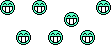
Amazon will make it right.And look at the bullshit you're dealing with.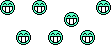
I've never much cared for Newegg. In part because when I used to buy from them their packaging was shit. A few pieces of crumpled paper for packing when shipping a hard drive didn't impress.
I've since made it a habit of using another distributor that usually has about the same pricing, often has stuff to me next day and doesn't charge sales tax.
Getting that itch again, but it's still going strong and doesn't leave me wanting for more, so it's hard to justify building a new one. Hard to believe it's over 3 years old now. My only complaint is the lack of front USB 3.0 ports. When I do build a new one (probably next year), I'll likely be using this case:This build is still going strong, but now it's time to upgrade a little! Still doesn't feel like a 2 year old computer yet. I suspect that this machine will still be a good performer in another year or two.... though I'll probably have gotten the itch to build something new at that point.
Amazon.com Antec Three Hundred Two Gaming Case, Black Computers Accessories
If I were building today, I'm not sure I'd see much of a performance boost over this machine with only a slightly larger amount of drive space that I don't really even need at this point.
Last edited:






